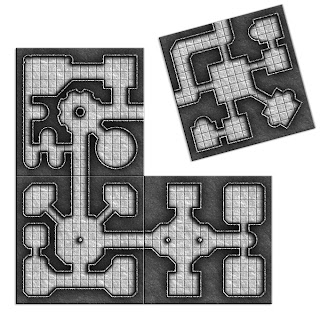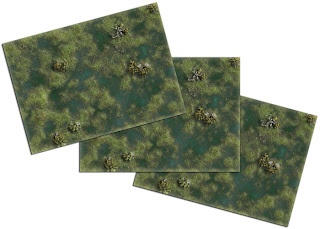Note that for this next part you will need some form of image manipulation software (like photoshop for example). However, seeing as how this tutorial is meant to be something that anyone can try, I'll be using GIMP (a free image manipulation program) in order to carry out a few minor tweaks to the dungeon map.
* * * * *
In the example dungeon that I have drawn, the size of the whole map is 15 squares x 20 squares.
I also stated at the beginning of this tutorial that, when exported, each of these squares will measure exactly 70 pixels x 70 pixels in size ...so surely the final image should measure 1050 pixels x 1400 pixels right? ...so why is it's actually 1053 x 1403 ?
The reason for this is because of the thickness of the 'stroke' on the grid we created ...for example, if you look at the image below it shows a blown-up version of a rectangle (on the left) and our grid (on the right).
As you can see, the width of the line extends past that of the rectangle - therefore increasing the overall size of our map).
For most people, this will be a non-issue, but if you want to get rid of this extra pixel or two (for example, if you want the image to line up perfectly with the inbuilt grid of a Virtual TableTop) then there is a relatively easy way to go about it.
* * * * *
While you're still in Inkscape (but before you export the image) use the '
Create rectangles & squares' tool to draw a rectangle a full square larger (in each direction) than the map itself. Once you've done that, send that rectangle to the bottom 'layer' of the image ...and you should end up with something that looks like this:
Note that the colour of the rectangle doesn't really matter at this point (as we'll be getting rid of it in GIMP a little later on) but it is imperative that the rectangle itself has no 'stroke' or we will have the exact same problem as before.
Once that's done, we can export the image at 300 dpi (selecting
File > Export Bitmap from the menu bar) and it should give us an image with a size that is divisible by 70 in both directions (in this case 1190 x 1540).
However, we've now got an ugly black border around the edge of our image - so to get rid of this, the next step is to open the exported .png version of our map in
GIMP:
Then (while in GIMP) you'll need to select (from the main menu)
Edit > Preferences and change the 'Default Grid' size to
70 wide and
70 high (i.e. to match that of our image).
Now, when you select
View > Show Grid from the main menu, you should see a grid appear on top of our map which lines up with our own blue grid perfectly (note that this is very similar to what most VTTs do).
Before continuing any further you first need to make sure that the
View > Snap to grid option is selected, and then using the
Rectangle Select Tool (which is the very first tool in the tool bar) simply select the area that you want to keep (i.e. just the blue part of the map ...which the tool should automatically snap to if everything is going according to plan). Then simply choose the
Image > Crop to Selection option from the main menu to crop the image to the correct size.
This should leave us with an image that looks something like this ...and also an image that is exactly the right size for a '70 pixel per square' VTT.
However, I'm not quite done yet, as looking at the image I think that the blue I have chosen is a little too bright. So what I'm going to do now is go to
Colours > Hue-Saturation (from the main menu) and put a value of -25 in the saturation box:
Which I think gives a much better shade of blue.
And now that's done, the only thing left to do is export the image as the file type of your choice (usually a jpg or png file), and you're good to go.
Anyway, I hope this little tutorial has been useful ...and if you decide to give it a go and draw some of your own old-school 'blue maps' using this method, then I'd very much like to see what you come up with :)
* * * * *
Note that the final png file for this map can be found HERE ...and if you want to download the Inkscape file for reference ...then that can be found HERE.